What I Did :
So, today I decided to create a channel art and background. Before I created this new one, I had a plain simple blue one which I did not like because it was too simple. However, I wanted to up my game and learn how to create something much more complex. In the process I learned a lot of new things about photoshop and very much enjoyed messing around with the program. I am very proud of this creation. I somewhat followed a tutorial but I added my own twist on many things that the guy didn't do.
Tutorial Vid : https://www.youtube.com/watch?v=dyQ4qkn-Fu4&list=LLrnWXkGNuutMkAFYsQQ_hHg&index=1
I went from having this :
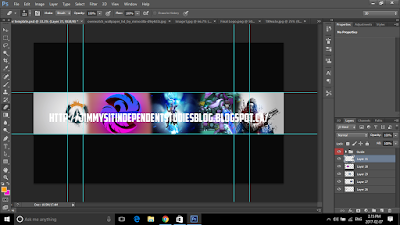
To having this :
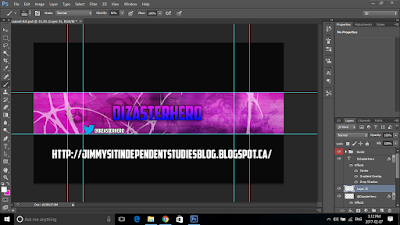
You can view my youtube channel here
What I learned :
I learned many things from using Photoshop today. I originally planned to just use my logo but I thought about it and I planned to learn something new instead using something that I've already made and know how to make. So I made my own Channel art using a template provided by the tutorial. I learned about about rasterizing layers and how you can edit all the pictures after you rasterize the layers the pictures are in. I also learned a lot about about blending options and using overlays. I learned that you can you texures and have them overlay on top of your background and it looks absolutely insane. Finally, I learned about brushes. I learned that there are a lot of different types of brushes that can be used to further enhance your channel art. I downloaded the 40k brush pack(no, it doesn't have 40,000 brushes) and I really enjoyed the extra brushes that came with it. I used the scythe brush and applied to my background that I was creating.
1. The template that was provided.
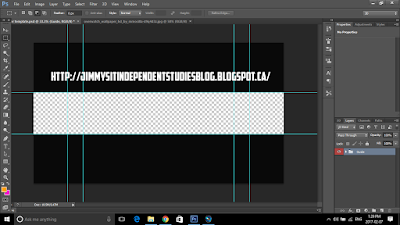
2. Rasterizing and applying colour to everything. Also erasing the edges on the pictures to make it look like they were fading in together.
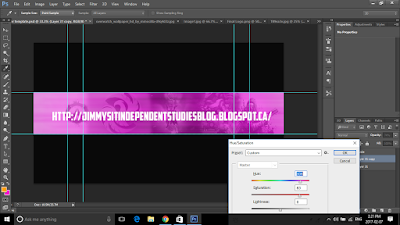
3. Learning to use blending options on the text.
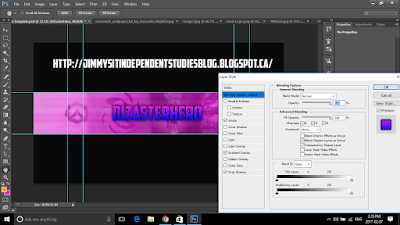
4. Adding a texture and blending it into the background itself. Also added my twitter to it.
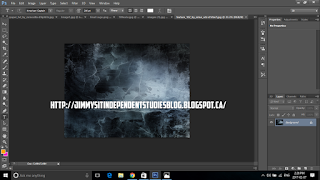 -
-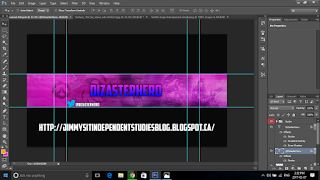
5. Cleaning everything up and using a brush on the background it give it an oomph.
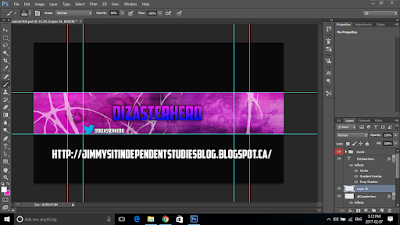
What I plan to do tomorrow :
Next time, I plan to learn how to make an outro for my videos. I want an outro because then people watching the video can connect with my on social media and/or watch the video that is displayed in my outro if they haven't seen it yet. I've only used an outro once in a video and it wasnso't really that great so I plan to enhance my skills and make a better one. It might take two days to make it however because I plan on being complex so I'll probably have 2 posts for that on two different days. In the future I plan to get even more complex so some projects will require multiple days and posts to finish.
So, today I decided to create a channel art and background. Before I created this new one, I had a plain simple blue one which I did not like because it was too simple. However, I wanted to up my game and learn how to create something much more complex. In the process I learned a lot of new things about photoshop and very much enjoyed messing around with the program. I am very proud of this creation. I somewhat followed a tutorial but I added my own twist on many things that the guy didn't do.
Tutorial Vid : https://www.youtube.com/watch?v=dyQ4qkn-Fu4&list=LLrnWXkGNuutMkAFYsQQ_hHg&index=1
I went from having this :
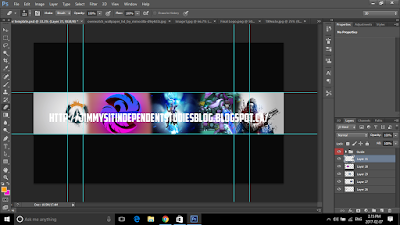
To having this :
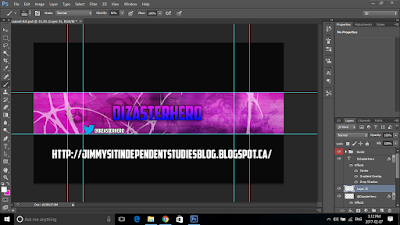
You can view my youtube channel here
What I learned :
I learned many things from using Photoshop today. I originally planned to just use my logo but I thought about it and I planned to learn something new instead using something that I've already made and know how to make. So I made my own Channel art using a template provided by the tutorial. I learned about about rasterizing layers and how you can edit all the pictures after you rasterize the layers the pictures are in. I also learned a lot about about blending options and using overlays. I learned that you can you texures and have them overlay on top of your background and it looks absolutely insane. Finally, I learned about brushes. I learned that there are a lot of different types of brushes that can be used to further enhance your channel art. I downloaded the 40k brush pack(no, it doesn't have 40,000 brushes) and I really enjoyed the extra brushes that came with it. I used the scythe brush and applied to my background that I was creating.
1. The template that was provided.
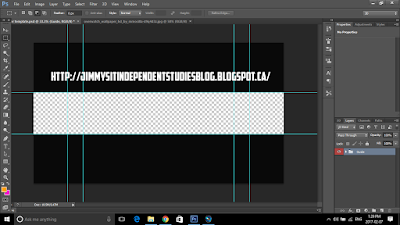
2. Rasterizing and applying colour to everything. Also erasing the edges on the pictures to make it look like they were fading in together.
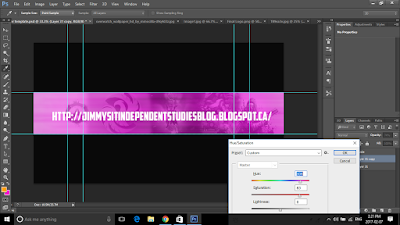
3. Learning to use blending options on the text.
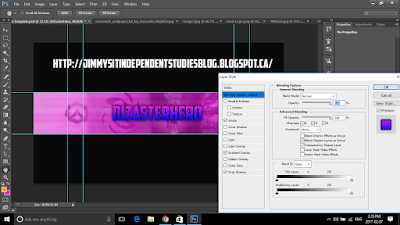
4. Adding a texture and blending it into the background itself. Also added my twitter to it.
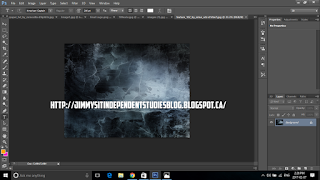 -
-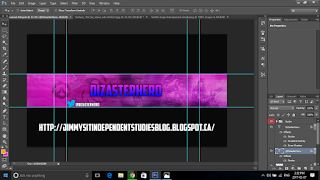
5. Cleaning everything up and using a brush on the background it give it an oomph.
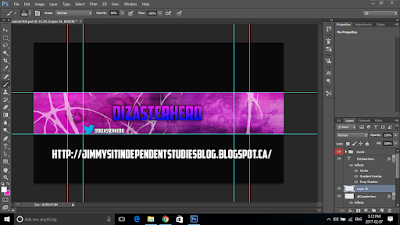
What I plan to do tomorrow :
Next time, I plan to learn how to make an outro for my videos. I want an outro because then people watching the video can connect with my on social media and/or watch the video that is displayed in my outro if they haven't seen it yet. I've only used an outro once in a video and it wasnso't really that great so I plan to enhance my skills and make a better one. It might take two days to make it however because I plan on being complex so I'll probably have 2 posts for that on two different days. In the future I plan to get even more complex so some projects will require multiple days and posts to finish.
No comments:
Post a Comment